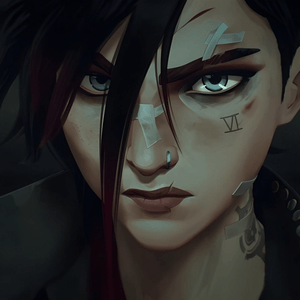Pictures not showing
Logged in today. Used different browsers. Both browsers didn’t show images. Dunno if it’s a bug or an adverse effect of a server update.

Rudy A 4 months ago
🐞 Bug squashing
Pictures not showing
Logged in today. Used different browsers. Both browsers didn’t show images. Dunno if it’s a bug or an adverse effect of a server update.

Rudy A 4 months ago
🐞 Bug squashing
quick multi-file selection for download
I was wondering if it's possible to implement a multi-selection feature for quicker downloads. Downloading files one by one is quite tedious—having the ability to select multiple files and download them all at once would be a huge time-saver.
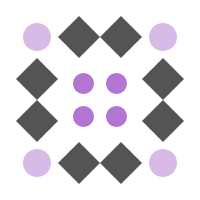
Ivan Martinez 5 months ago
🔗 Integration suggestions
quick multi-file selection for download
I was wondering if it's possible to implement a multi-selection feature for quicker downloads. Downloading files one by one is quite tedious—having the ability to select multiple files and download them all at once would be a huge time-saver.
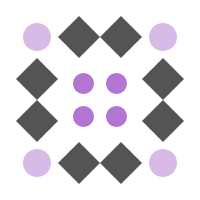
Ivan Martinez 5 months ago
🔗 Integration suggestions
App Content Deleted
Hi. I noticed some of the contents of my apps were deleted, while some remained intact. Went ahead and deleted the blank apps. Will follow up when the symptoms persist

Rudy A 8 months ago
🐞 Bug squashing
App Content Deleted
Hi. I noticed some of the contents of my apps were deleted, while some remained intact. Went ahead and deleted the blank apps. Will follow up when the symptoms persist

Rudy A 8 months ago
🐞 Bug squashing
Taskade Integration
I use Taskade app for a lot of automations and it will be great if we can integrate Taskade here. They have API available.

Albert Kinng 9 months ago
💡 Feature requests
Taskade Integration
I use Taskade app for a lot of automations and it will be great if we can integrate Taskade here. They have API available.

Albert Kinng 9 months ago
💡 Feature requests
Web apps runs slow. Is this normal with LiftOS?
I deleted everything thinking it was my mistake adding too many folders and links to try and see if using one site it would work better, but it's not running any better. The site I'm trying to use is Penpot.com. I use lots of web apps and this concerns me.

Albert Kinng 9 months ago
🐞 Bug squashing
Web apps runs slow. Is this normal with LiftOS?
I deleted everything thinking it was my mistake adding too many folders and links to try and see if using one site it would work better, but it's not running any better. The site I'm trying to use is Penpot.com. I use lots of web apps and this concerns me.

Albert Kinng 9 months ago
🐞 Bug squashing
Allow user to add test case
Hi there, I want feature for tester. To maintain test cases for specific task so my developer can do testing with that test case list and then assign that same test case to my tester so here he/she can set the status(PASS/FAIL) of particular test case. We can create separate tab in task (like: description, sub task, etc.). So tester & developer both can use it for testing.

Nileksh Dhimer 10 months ago
💡 Feature requests
Allow user to add test case
Hi there, I want feature for tester. To maintain test cases for specific task so my developer can do testing with that test case list and then assign that same test case to my tester so here he/she can set the status(PASS/FAIL) of particular test case. We can create separate tab in task (like: description, sub task, etc.). So tester & developer both can use it for testing.

Nileksh Dhimer 10 months ago
💡 Feature requests
Another team space member are visible in other teamspace.
Hi there. I have create new team space called “A“ & “B”. I have add new team member in “B“. When I go to ToDo app of space “B“. I can see that assignee in selection list of Todo. But I did not add that user in Space “A“ still I can see that assignee in ToDo app of space “A“. Which is wrong.

Nileksh Dhimer 10 months ago
🐞 Bug squashing
Another team space member are visible in other teamspace.
Hi there. I have create new team space called “A“ & “B”. I have add new team member in “B“. When I go to ToDo app of space “B“. I can see that assignee in selection list of Todo. But I did not add that user in Space “A“ still I can see that assignee in ToDo app of space “A“. Which is wrong.

Nileksh Dhimer 10 months ago
🐞 Bug squashing
Unified Inbox for Multiple Email Accounts
Also unified email so multiple accounts (Gmail, outlook, etc.) can be accessed within a single workspace. E.g. someone with multiple YouTube channels can manage all their projects and related Gmail accounts without going outside of LiftOS.

Mr. Q 10 months ago
💡 Feature requests
Unified Inbox for Multiple Email Accounts
Also unified email so multiple accounts (Gmail, outlook, etc.) can be accessed within a single workspace. E.g. someone with multiple YouTube channels can manage all their projects and related Gmail accounts without going outside of LiftOS.

Mr. Q 10 months ago
💡 Feature requests
Excel
Right now i have conected my google docs to lift. But it would be so much better that if im in the list view that i can use it like excel table, that i can put more info to the list view, just like in clickup

Cem Celik 12 months ago
💡 Feature requests
Excel
Right now i have conected my google docs to lift. But it would be so much better that if im in the list view that i can use it like excel table, that i can put more info to the list view, just like in clickup

Cem Celik 12 months ago
💡 Feature requests
Have a "ClickUP" View.
What is extremely confusing is and weird is that when i open a task, that i have the info, subtask, file, etc seperated. It is so much waste of space on the screen. It would be so much better when this things would be under eachother instead of on next tabs. That is something that really is weird.

Cem Celik 12 months ago
💡 Feature requests
Have a "ClickUP" View.
What is extremely confusing is and weird is that when i open a task, that i have the info, subtask, file, etc seperated. It is so much waste of space on the screen. It would be so much better when this things would be under eachother instead of on next tabs. That is something that really is weird.

Cem Celik 12 months ago
💡 Feature requests
DRAG TASKS BETWEEN TO-DOS FROM 2 TEAMSPACES
It would be nice if I could interchange tasks between 2 or more Teamspaces - to move from one to another. Lets say I have a general to-do list/tasks on Teamspace#1, and then I create a Teamspace#2 or more in order to subdivide the #1. Right now, If I want a task to move a task from a task list in #1 to #2 I need to manually registrate it, and it is kinda painfull, when I could just drag it there directly from #1 to #2. I hope It made sense ;)

Luís S. 12 months ago
💡 Feature requests
DRAG TASKS BETWEEN TO-DOS FROM 2 TEAMSPACES
It would be nice if I could interchange tasks between 2 or more Teamspaces - to move from one to another. Lets say I have a general to-do list/tasks on Teamspace#1, and then I create a Teamspace#2 or more in order to subdivide the #1. Right now, If I want a task to move a task from a task list in #1 to #2 I need to manually registrate it, and it is kinda painfull, when I could just drag it there directly from #1 to #2. I hope It made sense ;)

Luís S. 12 months ago
💡 Feature requests
Connection Lost
I was invited by someone to a team, but it keeps saying that there is no connection despite my internet working. It keeps happening in both the Safari browser and the app.

Avery Blake About 1 year ago
🐞 Bug squashing
Connection Lost
I was invited by someone to a team, but it keeps saying that there is no connection despite my internet working. It keeps happening in both the Safari browser and the app.

Avery Blake About 1 year ago
🐞 Bug squashing
Reorganizing Folders
I renamed a bunch of subfolders 1, 2, 3… etc - but when I close and reopen the tool the folders go back to being in the order they were created (while maintainnig their numbers) - not the order I placed them in (numeretical)

Glenn About 1 year ago
🐞 Bug squashing
Reorganizing Folders
I renamed a bunch of subfolders 1, 2, 3… etc - but when I close and reopen the tool the folders go back to being in the order they were created (while maintainnig their numbers) - not the order I placed them in (numeretical)

Glenn About 1 year ago
🐞 Bug squashing
IOS Mac App is not working, Apple says: „liftOS.app“ kann nicht geöffnet werden, da Apple darin nicht nach Schadsoftware suchen kann. Diese Software muss aktualisiert werden. Wende dich an den Entwickler, um weitere Informationen zu erhalten.

Moritz About 1 year ago
🐞 Bug squashing
IOS Mac App is not working, Apple says: „liftOS.app“ kann nicht geöffnet werden, da Apple darin nicht nach Schadsoftware suchen kann. Diese Software muss aktualisiert werden. Wende dich an den Entwickler, um weitere Informationen zu erhalten.

Moritz About 1 year ago
🐞 Bug squashing